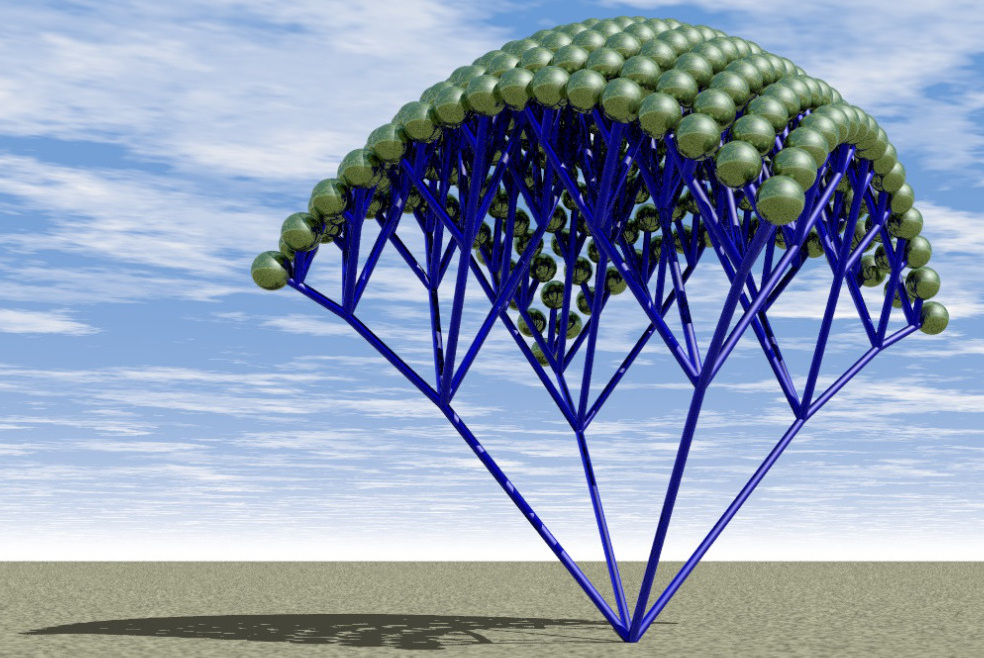

CSCI 2101B
Data Structures
Fall 2021
Instructor: Sean Barker
| Assigned: | Wednesday, September 1 |
| Due Date: | Tuesday, September 7, 11:59 pm |
Questions, discussions, and announcements in this class will all make use of Slack, which is a channel-based messaging platform. Slack will provide a convenient, efficient way to communicate with me, the LAs, your classmates, and your team (for group assignments).
Slack will be used in preference to all other written forms of communication outside of class, including (and especially) email. Once you have Slack set up, do not send me email; send me a direct message (DM) on Slack instead! Similarly, I will post important announcements and information to Slack instead of sending email. Therefore, it is critical that you are configured to receive Slack notifications so you do not miss important information from me.
Follow these steps to get set up to use the Slack:
The Slack contains three public channels, which are visible to everyone across both sections of CSCI 2101: general (for course-wide announcements), labs (for discussion of lab assignments), and random (for anything off-topic). You will also be added to two channels that are specific to your section (A or B): announce_a or announce_b for section-specific announcements (e.g., important dates) and inclass_a or inclass_b for discussion of in-class material. You can also create (private) DM threads with multiple participants.
Now that you are set up in Slack, you are ready to proceed with the rest of the course and get help along the way as needed!