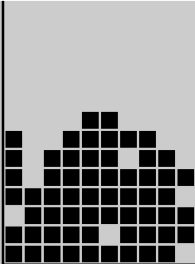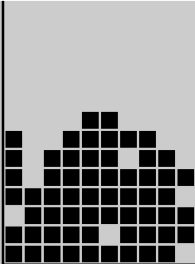Csci 210 Lab: Tetris III
(Laura Toma adapted from Eric Chown based on a lab developed
at Stanford by Nick Parlante)
JTetris
All the code for this assignment is here.
The provided JTetris class is a functional tetris player that uses
your board and piece classes to do the work. Use the keys "4 5 6" to
position and "0" to drop (j,k,l, n are alternatives). The speed slider
adjusts how fast it goes. You will use a subclass of JTetris that
uses an AI brain to auto-play the pieces as they fall. For this
assignment, you'll add the much needed adversary feature.
Milestone- Basic Tetris playing
You need to get your Board and Piece debugged enough that using
JTetris to play Tetris works. If it's too fast to see what's going on,
go back to the mule. Once your piece and board appear bug-free, you
can try the next step.
JBrain Tetris
The Brain interface defined the bestMove() message that computes what
it things it is the best available move for a given piece and
board. Brain is an interface although it could have been defined as a
class.
LameBrain
The provided LameBrain class is a simple implementation of the Brain
interface. Glance at LameBrain.java to
see how simple it is. Given a piece, it tries playing the different
rotations of that piece in all the columns where it will fit. For each
play, it uses a simple rateBoard() method to decide how good the
resulting board is----blocks are bad, holes are bad.
Board.dropHeight(), place(), and undo() are used by the brain to go
through all the board combinations.
Putting together a better tetris brain is a fascinating
algorithmic/AI problem. For this lab you will create your own
subclass of DefaultBrain and use the Load Brain button to get JTetris
to use it. Two things that the default strategy does not get right
are:
- avoiding creating great tall troughs so only the long skinny
one will fit, and
- accounting for things near the top edge as being
more important things that are deeply buried.
There's also a problem in tuning the weights. If you really wanted to
do this well, you would want to write a separate program to work on
optimizing the weights -- that can make a big difference.
To load a brain into Tetris, type in the name of the class into the
appropriate box and then hit the load button (this works for adversary
too). E.g. to try out the JediMindTrick Brain, just make sure it is
in the folder with your working Tetris game, and type JediMindTrick
into the brain location. Then look on in awe as it plays forever. It
can be sort of mesmerizing to watch the brain play; at least when
speed isn't too fast. Otherwise it can be sort of stressful to watch.
Stress test
Use test mode (use the arg "test" when running the main method) to
force JTetris to use the fixed sequence of 100 pieces (make sure to
turn the Brain on). Test mode with the unchanged DefaultBrain and with
the pieces array built in the standard order should lead to exactly
the following board after the 100 pieces have been played...
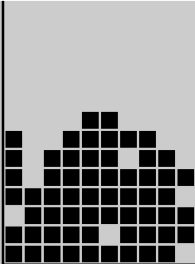
This is an extremely rigorous test of your Board. Although there were
only 100 different boards with a piece landed on screen, the brain
explored thousands of boards that were never on screen. If
getColumnHeight() or clearRows() or undo() were wrong once among the
thousands of boards, it could change the course of the whole thing. If
your Board passes the stress test, it's probably perfect.
If the stress test is not coming out right, you could...
- Look at the JPieceTest output to verify that the pieces are
correct in every detail.
- Put in additional sanityCheck() style code: check that clearRows
changes the number of blocks by the right number (should be multiple
of the board width), check that undo() is really restoring exactly the
old state.
Adversary
The brain can not only be used to choose what to do with pieces, it
can also be used to choose the next piece!
- When the adversary is on it creates a random number between 1 and
99. If the random number is greater than the slider, then the piece is
chosen randomly as usual. But if the random value is less, the
mischief begins. In that case the "adversary" gets to pick the next
piece. When the piece is chosen at random, we setText() the status to
"ok", otherwise set it to "*ok*". (We don't want the feedback to be
too obvious so the roommate test below can work nicely.) If the slider
is 0 (all teh way to the left), the adversary should never
intervene.
- The adversary is implemented with a little JBrainTetris code that
uses the brain to do the work. It loops through the pieces array. For
each piece, it asks the brain what it thinks the best move is. It
remembers the piece that yielded the move with the worst (largest)
score. When it has figured out which is the worst piece --- the piece
for which the best possible move is bad, then that's the piece the
player gets! "Oooh tough break, another dog. Gosh that's too bad. I'm
sure the long skinny one will be along real soon."
- Little does the brain realize the bizarre context where it will be
used --- just the way modular code is supposed to work. Also notice
how vital the speed of Board is. There are about 25 rotations for each
piece on a board, so the adversary needs to be able to evaluate
7*25=175 boards in the tiny pause after a piece has landed and the
next piece is chosen "at random". That's why the place()/undo() system
has to be so fast. Row clearing will be rare in all that, but we need
to be able race through the placements.
- It's absolutely vital that once you have your code working, you go
test it on your roommate or other innocent person. Leave the adversary
set to around 40% or so, and leave the speed nice and slow. "Hey Bob,
I understand you're pretty good at Tetris. Could you test this for me?
It's still pretty slow, so I'm sure you'll have no problem with it."
- For ironic enjoyment, have the brain play the adversary.
Deliverables
Aside from a well tested Board class, your main task is to write a
good brain. As my test of this, I'll try your brain out against other
people's brain classes (including my own). Since this isn't really a
test of programming ability, I want to see that you have put some
honest to goodness thought into this project.