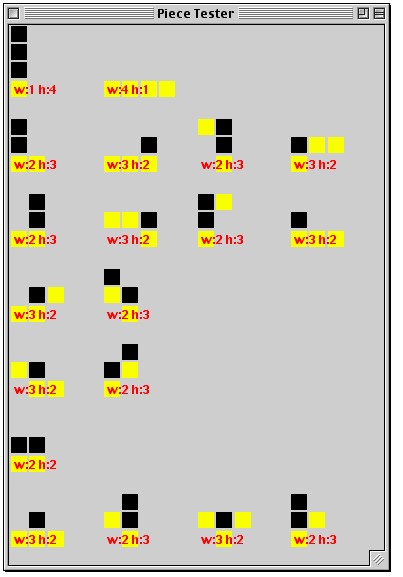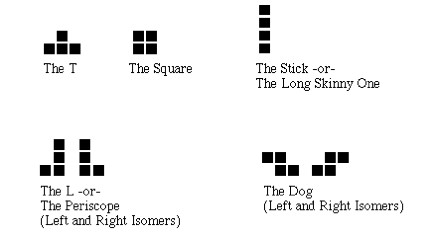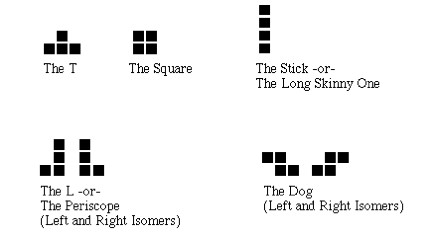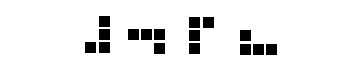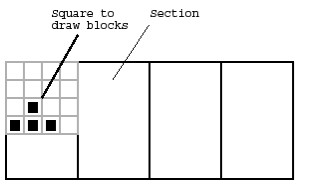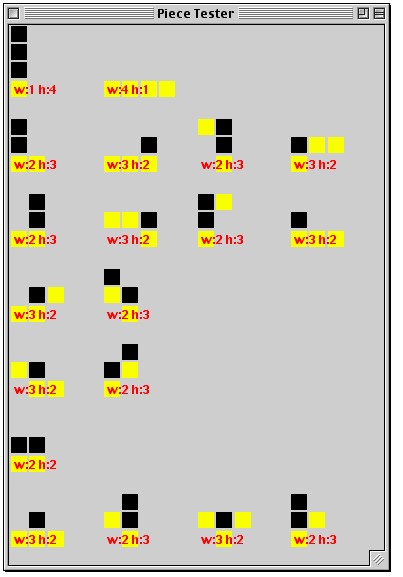Csci 210: Tetris I
(Laura Toma adapted from Eric Chown based on a lab developed at Stanford by Nick Parlante)
Overview
In this lab you will start developing a Tetris game. The design will
emphasize elemental Object Oriented Programming (OOP) design -- using
encapsulation, to divide a big scary problem into many friendly little
independently testable problems.
In the first part of Tetris (this lab) you will set up the Piece
class. In the second part (next lab) you will builds the Board class
and some other fun bits. That will probably be more than enough, so
I'll probably provide the last part for you.
For reasons that will become clear later, there is a theme of
efficiency in this design. We are not just writing classes that
implement Tetris. We are writing classes that implement Tetris
quickly.
Background
You all know Tetris..
Piece
There are seven pieces in standard Tetris.
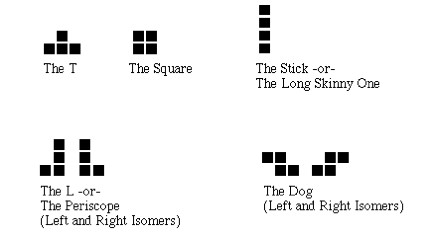
Each standard piece is composed of four blocks. The two "L" and "dog"
pieces are mirror images of each other, but we'll just think of them
as similar but distinct pieces.
A piece can be rotated 90 degrees counter-clockwise to yield
another piece. Enough rotations get you back to the original piece---
for example rotating a dog twice brings you back to the original
state. Essentially, each tetris piece belongs to a family of between
one and four distinct rotations. The square has one, the dogs have
two, and the L's have four. For example, here are the four rotations
(going counter-clockwise) of the left hand L:
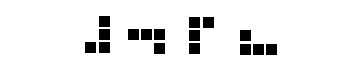
Our abstraction will be that a piece object represents a single
Tetris piece in a single rotation, so the above diagram shows four
different piece objects.
Body
A piece is represented by the coordinates of its blocks which are
known as the body of the piece. Each Piece has its own little
coordinate system with its (0,0) origin in the lower left hand corner
of the rectangle that encloses the body. The coordinates of blocks in
the body are relative to the origin of the piece. So, the four points
of the square piece are then:

(0,0) <= the lower left-hand block
(0,1) <= the upper left-hand block
(1,0) <= the lower right-hand block
(1,1) <= the upper right-hand block
Notice that not all pieces will actually have a block at (0,0). For
example, the body of the following rotation of the right dog:

has the body:
[(0,1),(0,2),(1,0),(1,1)]
A piece is completely defined by its body -- all its other
qualities, such as its height and width, can be computed from the
body. The above right dog was a width of 2 and height of 3. Another
quality which turns out to be useful for playing Tetris quickly is the
skirt of a piece.
Skirt
The skirt will be an int[] array, as long as the piece is wide, that
stores the lowest y value for each x value in the piece coordinate
system.

The skirt of this piece is {1, 0}. We assume that pieces are not
disconnected (do not have holes in them)---for every x in the piece
coordinate system, there is at least one block in the piece for that
x.
Rotations
The Piece class needs to provide a way for clients to access the
various piece rotations. When a client has a particular piece
(e.g. the right dog) and the player hits the rotate key, the client
will need to immediately know what the piece will be when it is
rotated. To accomplish this we will let the client ask each piece for
the "next rotation." This will be accomplished by a method that
returns a piece object that is simply the current object after
rotation. This is an example of an "immutable" paradigm -- there is
not a rotate() message that changes the receiver. Instead, the piece
objects and their rotations are all created ahead of time and are
read-only. The client is given the ability to iterate over them (the
String class is another example of the immutable paradigm). This is a
much faster solution than computing rotations on the fly.
For efficiency, we will pre-compute all the rotations just once such
that a Piece will actually be a circular list of all of the
rotations. Given a piece object, the client will be able to get the
"next" piece by just retrieving the next item in the circular list. In
essence, this allows the client to obtain each rotation in constant
time. This strategy will be used on virtually all public methods over
the course of this project. For example the skirt should be computed
at piece creation time so that at runtime it is merely returned, not
computed then returned.
It is worth making the last point again: all of the rotations,
skirts, etc. are computed when the initial pieces are made. This is
done exactly once. Once they are made then the Tetris game during its
game play just accesses what already exists.
Piece.java code
The Piece.java starter files has a few simple things filled in and it
includes the prototypes for the public methods you need to
implement. Do not change the public prototypes ---- your Piece will
need to fit in with the later components. You will want to add your
own private helper methods which can have whatever prototypes you
like. You can find this file (and all the others for this lab) here.
Rotation strategy
The overall piece rotation strategy uses a single, static array
with the "first" rotation for each of the 7 pieces. In the code you
can find this in the getPieces method which is already written for
you. Each of the first pieces will become the first node in a little
circular linked list of the rotations of that piece. The first node
will be passed into the pieceRow method which is the key method you
have to write for the first part of Tetris.
The player uses nextRotation() to iterate through all the rotations
of a tetris piece. The array is allocated the first time the client
calls getPieces() -- this trick is called "lazy evaluation" -- build
the thing only when it's actually used. getPieces will set up the
first Piece in the list and ask pieceRow to build the rest of the
list. pieceRow will work by starting with the first Piece, rotating
it to get a new Piece, linking that new Piece to the first Piece, and
then repeating the process until the rotated Piece is equal to the new
Piece (at that point you will have generated the entire list and need
to make the list circulur).
The hard work in the program is figuring out how to start with an
initial array of points and use them as a starting point to generate a
circular list. Each item in the list will itself be a Piece (which
means that you'll need to call the Piece constructor).
Rotation tactics
You will need to figure out an algorithm to do the actual
rotation. Get a nice sharp pencil. Draw a piece and its
rotation. Write out the coordinates of both bodies. Think about the
transform that converts from a body to the rotated body. The transform
uses reflections (flipping over) around various axes. Ask yourself
how the height of the original is related to the width of the rotated
Piece and vice versa.
Example: The right dog has body [(0,1),(0,2),(1,0),(1,1)].
After one rotation its body is [(1, 0),(0,0),(1,1),(2,1)].
After another rotation its body is back to the original.
Equals
Remember == normally only works with primitive types. You must
determine how to tell if two pieces are equal (e.g. by looking at the
individual blocks). This is absolutely crucial in making your piece
class work correctly.
Private helpers
You will want private methods behind the scenes to compute the
rotation of piece and assemble all the rotations into a list. Also
notice that the computation of the width/height/skirt happens when
making new pieces and when computing rotations -- don't have two
copies of that code.
Generality
Our strategy uses a single Piece class to represent all the different
pieces distinguished only by the different state in their body
arrays. The code should be general enough to deal with body arrays of
different sizes -- the constant 4 should not be used in any special
way.
JPiece test
Each row in the PieceTester window below is an instance of
JPieceTest. Each JPieceTest component takes a single piece, and draws
all its rotations in a row. The code is provided for you so you can
test your Piece code.
Here's how the JPieceTest works:
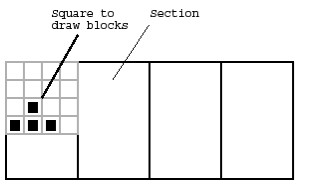
- Divides the component into 4 sections. Draws each rotation in its
own section from left to right, stopping when getting to the end of
the distinct rotations.
- Allows space for a square 4 blocks x 4 blocks at the upper-left
of each section. Draws the blocks of the piece starting at the bottom
of that square. The square won't fit the section exactly, since the
section may be rectangular.
- When drawing the blocks in the piece, leaves a one-pixel border
not filled in around each block, so there's a little space around each
block. Each block is drawn as a black square, except the blocks that
are the skirt if of the piece -- they are drawn as yellow
squares. Draws the blocks in yellow by bracketing it with
g.setColor(Color.yellow);
//draw block
...
g.setColor(Color.black);
- At the bottom of the square, draws the width and height of the
block with a string like "w:3 h:2". The string is red.
The last part of the JPieceTest class is a test main, to test your
Piece class, that draws all the pieces in a window that looks like
this: