|
These have been formulated of "Off Campus" users and are targeted at broadband , though it will work for those who have slower connections. The files can also be viewed using the Real Player.
You will need Quicktime Pro (available on the machines in the Multimedia Lab) to save your movie at the following settings on the Video, Audio, and Streaming tabs of the application:
File --> Export
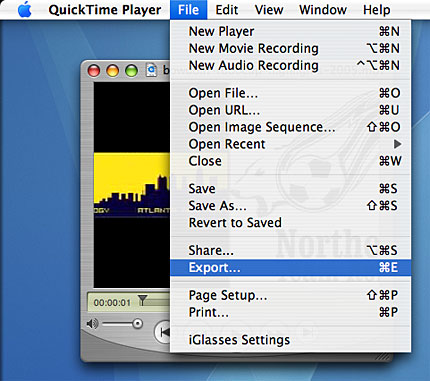
Name file, then click Options
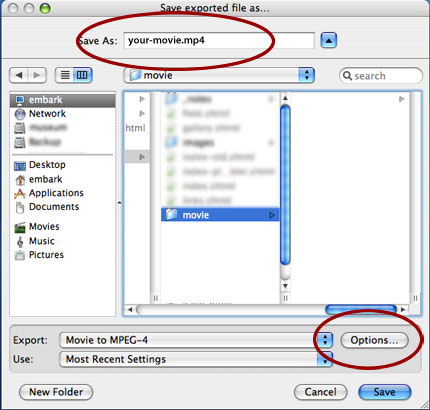
Select Video tab and copy these settings
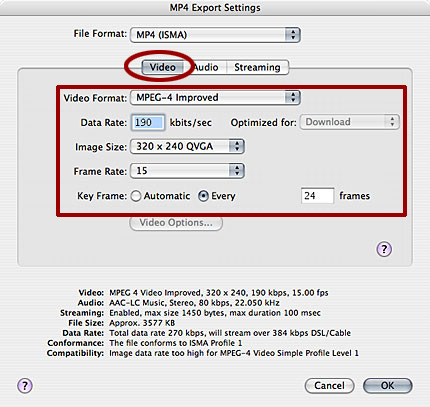
Select Audio tab and copy these settings
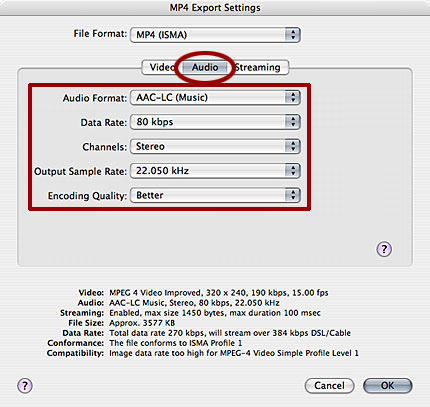
Select Streaming tab and copy these settings
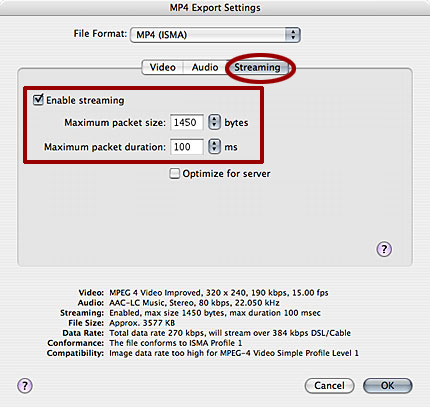
Click OK, then Save
Change the red text to reflect your own movie name.
Please do not use spaces or underscores in the name of your movie.
<div align="center">
<object classid="clsid:02BF25D5-8C17-4B23-BC80-D3488ABDDC6B" codebase="http://www.apple.com/qtactivex/qtplugin.cab" height="272" width="320">
<param name="SRC" value="http://nile.bowdoin.edu/academic/department/name-of-your-movie.mp4">
<param name="TYPE" value="video/quicktime">
<param name="AUTOPLAY" value="true">
<param name="CONTROLLER" value="true">
<embed src="http://nile.bowdoin.edu/academic/department/name-of-your-movie.mp4" type="video/quicktime" autoplay="true" controller="true" pluginspage="http://www.apple.com/quicktime/download/" height="272" width="320">
</object>
<br>
<p>Department or Organization<br>
<em>Title of Your Movie</em><br>
Date of Your Movie</p>
<p class="small">You can also view this movie <a href="rtsp://nile.bowdoin.edu/academic/department/name-of-your-movie.mp4" target="_blank"><strong>here</strong></a> with the Real Player</p>
</div>
An example of a Streaming Quicktime movie in action in the Bowdoin environment: http://academic.bowdoin.edu/asianstudies/japanese/program/skit/crocodile-hunter-skit.shtml
or
http://academic.bowdoin.edu/computer-science/robotics/robocup/movie/
Pass the file(s) along to your ER&D Departmental Contact and they will do it in a jiffy..
|
 |
The following information has been lifted from the Apple Quicktime Developer site and may, or may not, be helpful.
QT streaming server product page
QT Streaming Server help
Streaming Server FAQ
Darwin Streaming Server
QT Sample Code including: Embedding QT
QTR Tools & Utlilities |
 |
Mac OS X v10.4 Tiger
The
next version of Apple's powerful UNIX-based operating system, Mac OS X
v10.4 Tiger, is loaded with a number of cutting edge technologies like
QuickTime 7 with H.264 video, Spotlight, Dashboard, 64-bit Development,
Xcode 2.0, Automator, Core Image and Core Data that translate into new
and interesting opportunities for almost every type of developer. Get
started with Mac OS X v10.4 Tiger today! [Apr 29 2005] |
June 2004 ADC Reference Library Update
A
collection of ADC Reference Library Documentation is now available as a
PDF Download Package. All ADC members can download this package from "Download Software - Reference Library". See the ADC Reference Library Revision List
for a list of all new and updated Documentation, Release Notes, Sample
Code, Technical Notes, and Technical Q&As. [Jun 28 2004] |
 |
ADC Reference Library
The ADC Reference Library
is a key developer support tool. It integrates the core ADC technical
resources — Documentation, Technical Notes, Sample Code, Release Notes,
and Technical Q&As — and adds a highly functional interface that
supports filtering, sorting, and browsing. Getting Started with QuickTime provides a guided introduction and learning path for developers new to QuickTime.
|
QuickTime 7
QuickTime
7 makes the future of video crystal clear with new features such as an
ultra-efficient video codec called H.264. H.264 delivers stunning video
quality at remarkably low data rates, so you see crisp, clear video in
much smaller files. QuickTime 7 includes many other great new features
like Live Resize to give you clear, fluid playback even as you change
the size of your player window, Easy Streaming which delivers an
effortless streaming experience by automatically determining your
connection speed to ensure you get the highest-quality content stream
possible, and much more.
QuickTime API-level developers, content authors, multimedia producers, and Webmasters working with QuickTime should read What's New in QuickTime 7.
|
 |
QuickTime 7.0.1 SDK for Macintosh
QuickTime
7.0.1 SDK contains a set of QuickTime headers used when building
QuickTime savvy applications. These headers include definitions for the
new APIs introduced in QuickTime 7.0.1. The QuickTime 7.0.1 SDK will be
available as a Software Update to developers using Mac OS X (Panther or Tiger) who also have installed the Xcode development tools.
QuickTime 6 SDK for Macintosh
QuickTime 6 SDK Windows
QuickTime
6.0 SDK contains a set of QuickTime headers used when building
QuickTime savvy applications. These headers include definitions for the
new APIs introduced in QuickTime 6.0.
|
The
QuickTime 6 Macintosh SDK contains Interfaces for Mac OS X
10.1.x. Interfaces and Libraries for Mac OS 9 are available as a part
of Universal Interface 3.4.2. Mac OS X 10.2 comes with QuickTime 6 and the up-to-date Framework.
Windows
developers can also use QuickTime within products via the QuickTime 6
Windows SDK. These QuickTime Interfaces and Libraries are required to
build QuickTime savvy applications or QuickTime components. Also
included in the QuickTime 6 Windows SDK are the tools to generate
QuickTime resources for applications or QuickTime components.
|
QuickTime Third Party Component Program
QuickTime 7 users who encounter content that requires a 3rd party QuickTime component for playback will be directed to 3rd party component page
to check for the missing software. This page will contain a list of 3rd
party components along with a description of each one and a link to the
component. This new process will provide greater visibility for the 3rd
party, as the user will see the 3rd party's branding on the new
QuickTime components web page and their own website. |
Mac OS X System Architecture
See how QuickTime relates to other technologies in the Mac OS X System Architecture diagram. |
 |
Getting Started with Apple Technologies
For
those new to creating software for the Macintosh, this page provides
directions to Apple's support services, documentation, tutorials,
examples, tools, and business services. |
|
QuickTime Developer Series
These
books cover step-by-step tutorials to developing with QuickTime,
QuickTime for Java and now QuickTime for the Web. All the books also
include a CD-ROM with working applications, sample code, and essential
programming resources. |
Introduction to QuickTime for Java Programming Tutorial
An
online tutorial covering the basics of programming using QuickTime for
Java. Covers topics including displaying images, movies, playing
sounds, and using custom controllers. Use this resource to get started
using QuickTime for Java. |
QuickTime Authoring
Interested in creating multimedia content? Look at the authoring section of the QuickTime site for more information. |
QuickTime-API Mailing List
This list is the place for discussions of developing using the QuickTime API, including tools, software, techniques, and hints. |
QuickTime-Java Mailing List
This list is for the discussion of QuickTime for Java. |
QuickTime-Users Mailing List
This
list is the place for discussions about the QuickTime technologies,
including using QuickTime tools and creating content with QuickTime. |
QuickTime-VR Mailing List
This mailing list is an informal means for developers interested in QTVR to share technical information. |
Streaming-server-dev Mailing List
This list is for the discussion of QuickTime Streaming Server. |
 |
QuickTime Software Licensing and Logos
The
artwork, licensing requirements, and guidelines for use of the
QuickTime badge are available on the ADC Software Licensing website.
|