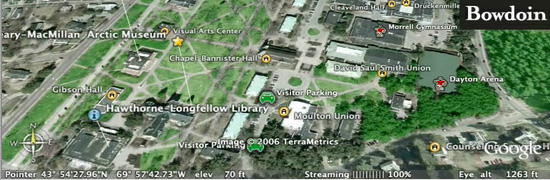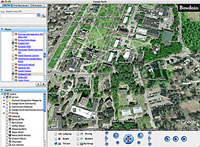Google Earth Map of Bowdoin College Campus
Explore Bowdoin with our Google™ Earth Map of the campus and environs. This exciting new software offers a unique way of looking at the world around us.
Google Earth LinkOpen the file with Google™ Earth. |
|
Simply download the Google™ Earth link to your computer, install the software (available at earth.Google.com - version 4+ required) and enjoy a "flight" around the campus using this technology.
"Google™ Earth puts a planet's worth of imagery and other geographic information right on your desktop."
How to get Google™ Earth on Your Computer
Google™ Earth is a broadband, 3D application that not all computers can run.
Download Google™ Earth » Google™ Earth Product Tour »
- Desktop computers older than 4 years old may not be able to run it.
- Notebook computers older than 2 years old may not be able to run it.
- OS: Windows 2000, XP, or Mac OS X (10.3.9 +)
- CPU: 500MHz
- Free Hard Disk Space: 400 MB
- System RAM: 128 MB (PC), 256 MB (Mac)
- Video RAM: 16 MB
- Screen Resolution: 1024x768, 32-bit color
- Internet: 128 Kbps ("broadband")
- For better performance: Recommended Configuration